🎙️ Billy launches Rollercoaster: the podcast that goes behind the scenes of the most incredible events! (FR)
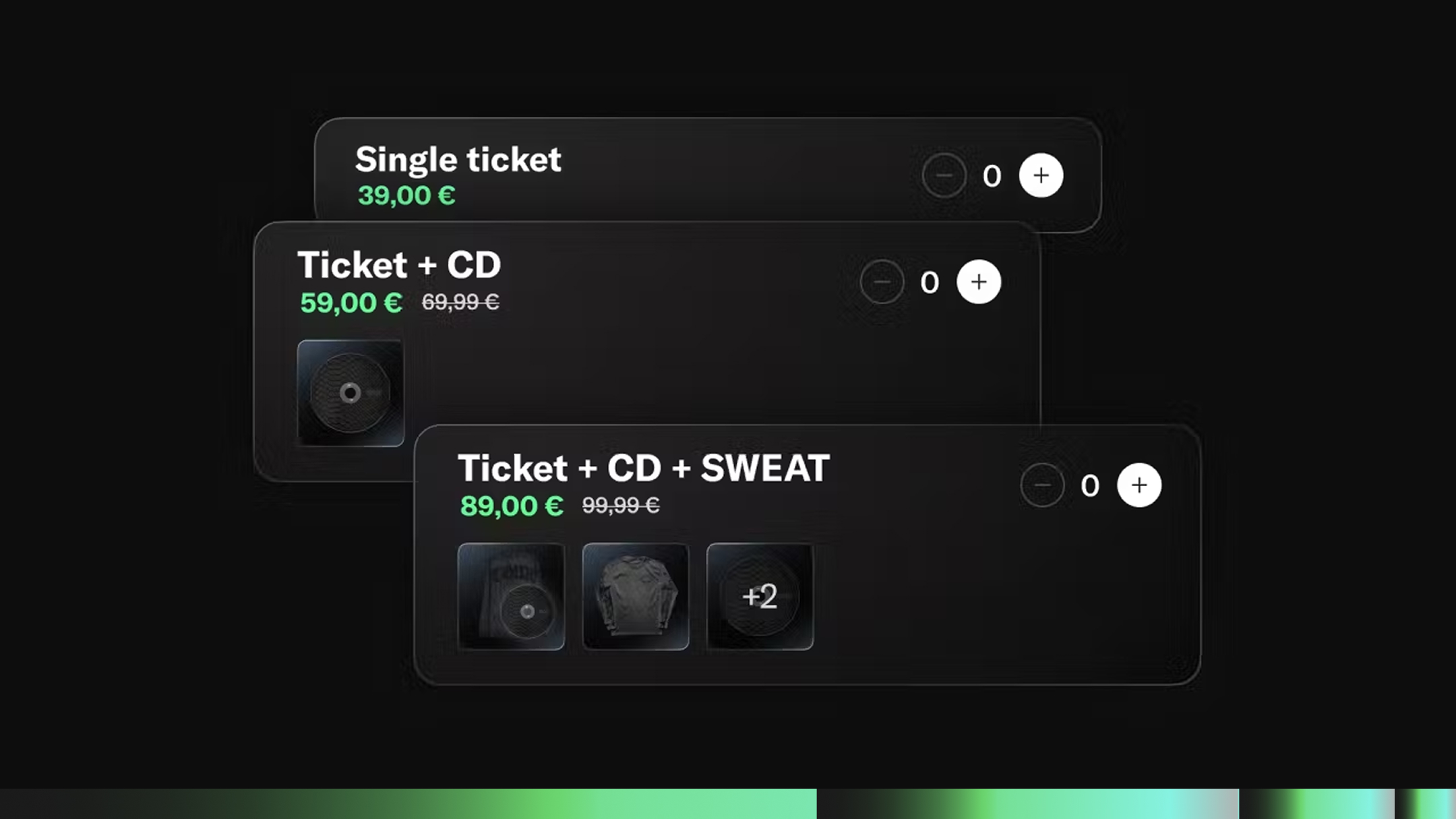

Bundles: How to set them up easily with Billy
3 min read
•November 20, 2024
Ready to create your own bundles with Billy ? You’re in the right place! We will guide you step-by-step in setting up your event shop.
If you're new here or need a quick recap, a bundle is simply a package that groups together various items like event tickets, merch or albums, giving fans the full experience in one go. If you're curious about the several benefits and strategies around bundles, make sure to check out our previous articles.
Now, let’s dive in!
Why you should consider selling bundles?
Selling bundles is one of the best ways to increase fan engagement, create marketing opportunities and boost event’s sales. By packaging tickets with exclusive products in a single purchase, your fans can access everything they love, whether it's limited-edition vinyl, meet-and-greet opportunities, or event merchandise,
With Billy’s event platform, creating and selling bundles is seamless and efficient. Let’s walk through the process of setting up your first bundle.
Learn more about bundle superpowers
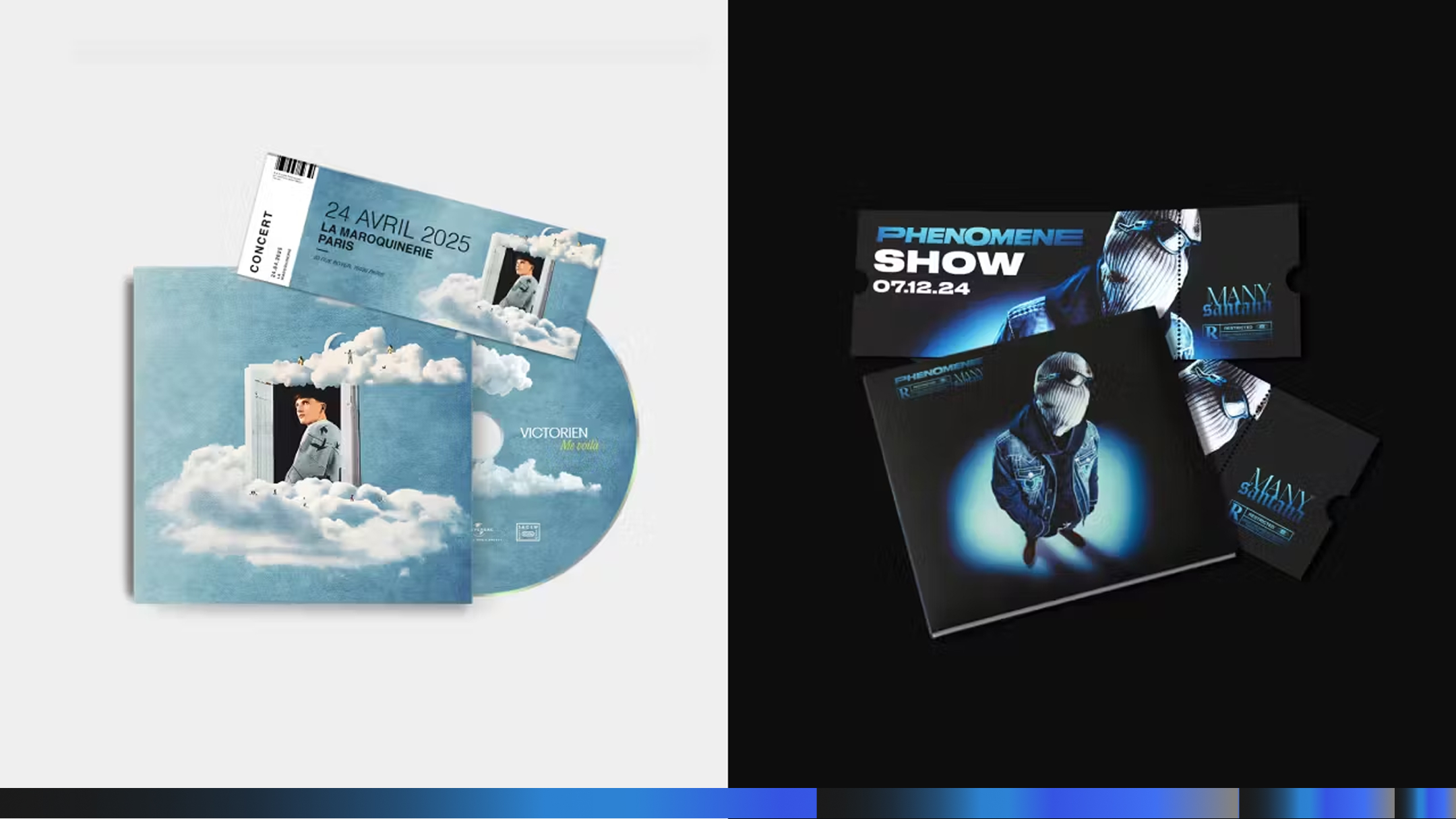

The top 10 benefits of bundle sales
1. Connect your shopify shop
Before you begin creating bundles, the first step is to connect your existing Shopify shop to our platform. With just a few clicks, you can link your store to your event page and synchronize all your products. Here you go:
- Log in to your Billy’s Event Studio
- Go to the section Integrations > Shopify
- Click on "Connect Shop" and follow the instructions
- Wait for Billy’s team to confirm your request
Once your shop is connected, you’ll receive an email and your products will appear on the platform!
2. Create your first bundle
Now that your shop is synced, it’s time to create your own bundle. You can select any product available from your shop like T-shirts or vinyl records and create Bundles by following these steps:
- Select the products to sell
- Choose with which ticket category you want to combine your product
- Define the bundles name, description and stocks
And voilà! You just created your 1st Bundle. Now, it is time to define your sales parameters for your Bundle.
3. Set your bundle sales parameters
Setting up your bundles sales is easy with Billy. Our platform’s flexibility ensures that you can easily adjust pricing to suit various audience and match your marketing strategies. To do so:
- Set a custom price for each item contained in your Bundle
- Activate automatic discounts
- Define a limited sales period (if you want to)
Once the pricing is set, your bundle will be ready to go live.
4. Publish and distribute
With our platform, you can sell bundles across all your distribution channels, whether it’s your event website or a dedicated mini-site. This ensures maximum visibility for your offers, helping you reach more fans and increase sales.
Conclusion
Selling bundles can transform your event marketing strategy, offer more value to your fans and create new revenue streams. With a modern event platform like Billy, you can easily set up bundles and track results—all in one place. Whether you’re selling exclusive merchandise or ticket packages, our platform ensures a quick setup to make your life easy.
It’s time to unlock the full potential of your event’s sales!
S'abonner à la newsletter
Nouvelles fonctionnalités, actualités, cas d’usages...
Découvrez les dernières nouveautés de Billy en avant première chaque mois.